How to Use Google Trends to Do Market Research
Google Trends Training Video Transcript
How to Use Google Trends to do Market Research video transcript: Hi ACCESS member, this is Anthony Tran from MarketingAccessPass.com. In this video tutorial, I’m going to show you how to do some market research using “Google Trends“, so let’s go get started. First, you are going to go ahead and type in Google.com/trends. And when you get there, you’re going to see this front page. So what you immediately see are some hot searches for that particular day when you are using this software.
On this day, I’m actually recording it on Monday December 2, 2013. Some of the top searches for today are related to the Seattle Seahawks and Tom Dailey. Lets go ahead and dig a little deeper and figure out some information about your particular market. In order to do that, you’re going to type it into the search box… whatever your related searches are. In this case, for me; I’m going to search “Marketing Consultant.”
Basically, this gives you a graph to show you some search related averages of your particular niche. What it is saying is that in 2004 it looks like there was a spike with people searching online about marketing consultant. It appears that it is slowly trending down but nothing that significant.
Like I mentioned before, you always want to search more than once because people may be using different keywords in their particular term. Now I’m going ahead and type in “Marketing Consulting” and see what happens.
Red indicates “Marketing Consulting” and in a blue is “Marketing Consultant.” If I had originally searched for Marketing Consulting and not searched for Marketing Consultant, I may have made a mistake of assuming that the Marketing Consulting industry is trending down.
It is trending down a bit with searches but that may not give me the exact information that I’m looking for. Don’t always assume information based on your first search results. I would always try to add a few searches just to get a bigger and broader picture. Try using different phrases and put yourself in your customer’s shoes. Ask yourself what search terminologies they might be people using.
Next, we are going to use the Regional Interest area. This information will tell you where people are searching in regards to location. I am currently living in United States, and this is very surprising to me because I would never guessed that people were searching in South Africa about the position of Marketing Consultant. If I had a world wide audience this may change the way I speak to my target audience because they are not all from the United States. They’re in Australia, India, South Africa, Netherlands and that may change my marketing strategy.
This is valuable information as you can see. If you scroll down you can see Related Searches. Google does a great job of offering some suggestions for other particular searches related to what your industry. As you can see, business consultant, marketing consultant jobs, are all very relatable searches. There are also people searching for Marketing Consultant jobs and the phrase Business Consultant.
I could cater to my audience and answer their particular questions regarding these subjects. If you click on “rising”, you will see some other ideas as far as terminologies that are hot topics. As you can see right here, people are searching from marketing consultant salary and marketing consultant jobs. These are very good rising trends and that is something you may consider as part of your topic or niche that you’re getting into.
Let’s go and scroll to the top. On the left hand side there’s some other buttons that you can use to do some more research. I’m going to click on Locations and see what happens. Same thing with locations, you’ll go ahead and click add a term and you’re going to type in your industry. I’m going to stick with marketing consultant. in this particular case, I wanted to research where people are looking for in the United States. Maybe I’m offering a job or service that is only a local base regional business. Let’s go and check out what happens in United States. Click on that, and I live in California so I want to see if I can promote my business to the local communities.
Now, I’m going to click in California. So this is very valuable information because it really shows me “Hey you know what, there’s other location within California. I’m going to click “city”. This is very interesting because originally I assumed that most jobs in Marketing Consultant was in the L.A. area. But in this particular case, it actually shows me that there’s a lot of people in San Diego and San Francisco community that are also searching for marketing consultant.
This tells me a couple things. Now I can re-evaluate my business and determine if I’m currently located in the right area where my target audiences lives. Lets say I lived in Los Angeles and I said, “you know what I’m not getting enough business, I may want to relocate my business in San Diego or San Francisco because according to this information with Google there’s a lot of people that are searching for that particular niche in that industry. As you can see, you can play around with this and figure out if your local business is something that currently trending and it’s currently in the right location for your niche or topic. I hope this information helps you guys out. Go ahead and play around to do some searches and that how is related to you. And you can uncover some remarkable facts. Hope you guys enjoy this training. I’ll see you guys on my next video.
If you found this video helpful you should also check out how JPEGmini Can Help Speed Up Your Website.
You can also read more articles about SEO in the SEO Training Guide to WordPress SEO.
Don’t go into your business blind… Use Google Trends. With the power of Google Trends you can do some research to unlock some valuable information about your niche and target market. Doing the proper target market research can save you time, money and frustration. When you are creating your business plan you want to ask yourself some key questions:
- Is my industry trending up or down?
- Where is my target market located?
- What other hot topics are related in my industry?
- What are people searching for?
These questions are all very important because if you don’t do the proper research you could be working hard to build a business that leads into a dead end. I made this mistake when I first started online. My very first website blog that I created was about the Amazon Kindle Reader. I spent months building a website about the Kindle Reader, but the problem was I didn’t do any research before I began. I was building a business blindly with no direction. I didn’t know who my target audience was, where they were located, what they were really searching for etc. Google Trends Unlocks Important Data About Your Target Market.
The History of Google Trends
Google had two research tools: Google Insights and Google Trends. Google Insights was a service provided by Google. Google Insights provided visual graphs showing regional interest on a country map. Google Insights also shared top searches and rising search data to help with keyword research. Google Trends provided the service of mapping historical search volume data. This information allowed people to see search result volumes on a data graph starting from 2004. In 2012, Google decided to merge the two tools “Google Insights” and “Google Trends” into one platform. The combined platform remains to be called “Google Trends.”
How to Use Google Trends for Research
Step 1: Visit website address http://google.com/trends
You can access the Google Trends website for free. They don’t require a login or password.
Step 2: Enter Your Search Topic in The Box
I suggest starting off with a broad topic and then narrow down your niche as you go along. For example, I started with “Marketing Consultant” as my broad topic. I discovered that people were searching for “Marketing Consultant Jobs” so narrowed down my search topic with “Marketing Consultant Jobs” and then “Marketing Consultant Jobs in California.” This helped provide me a big picture perspective, but also helped me focus on a specific topic within my industry.
Step 3: Analyze the Graph for Trends
You want to use this graph to identify if your market is trending up or down. However, don’t use the first search result as the only validation. Use different variations of your search word to get a better perspective. For example, I searched two words “Marketing Consultant” and “Marketing Consulting” the results were very different.
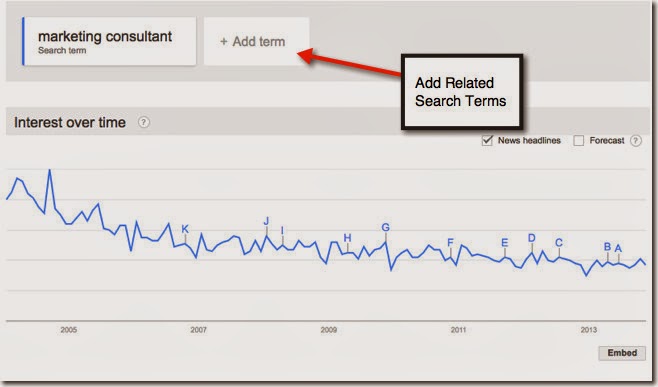
Step 4: Use the Map To Identify Where People Are Searching From
The regional map in Google Trends can provide some valuable data. With this information you can identify where people are searching from around the world. This can help you determine where your target market is located. You can also filter search by country, state, and even city.

Step 5: Use Google Trends Related Search
Use the related search information to identify other topics or keywords in your niche that are growing in popularity. This can help you identify some products or services related to your niche.
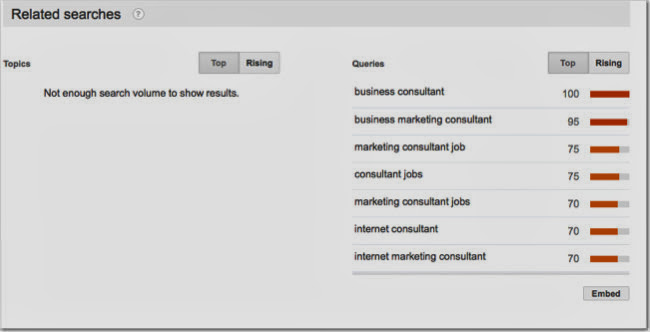
Google Trends is free and can provide you some valuable information when performing market research. So don’t go into your business blindly. Take some time to do some adequate research to understand your industry and target market. You can also watch the step-by-step video tutorial where I show you how to use Google Trends to do market resesarch.
You can also check out more helpful training articles with about How to use the New Google Keyword Planner Tool and Web Traffic Guide to Google Search Engine Optimization.
Share below how Google Trends has helped you do market research…
Read Latest Posts

Hi, I'm Anthony Tran! Welcome to my site. I live in Arizona and am obsessed with all things related to building an Online Business and working from home. Learn about my journey here.
Follow Online



